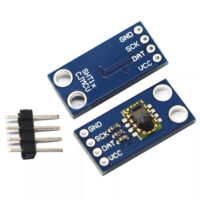ناموجود
-
نقد و بررسی اجمالی
برد رزبری پای زیرو Raspberry Pi Zero مدل WH دارای بلوتوث و وایفای داخلی
WH همان نسخهی W است که پینهدرهای آن نیز لحیم شده است. به این ترتیب کسانی که ابزار لحیم کاری ندارند میتوانند از پین هدرها برای ارتباط با هدر بردهایی همچون GPIO Expander استفاده کنند.
رزبری پای زیرو دابلیو (Zero W) کوچکترین و باریکترین برد نسخه رزبری پای بوده که به وایفای و بلوتوث مجهز شده است. طول و عرض رزبری پای Zero W به ترتیب 65 و 35 میلی متر می باشد.
جدیدترین عضو خانواده بنیاد رزبری پای، «Raspberry Pi Zero W» نام دارد که در واقع نسخه ی آپدیت شده ای از «Raspberry Pi Zero» است که این بار به وای-فای 802.11b/g/n (فقط روی فرکانس ۲.۴ گیگاهرتز) و همچنین از بلوتوث ۴.۰ مجهز شده است.
پردازنده مرکزی این برد تغییری نیافته و توسعه دهنده، خبر می دهد که نسخه Zero W از همان چیپ تک هسته ای «BCM2835» استفاده می کند که در Zero هم به کار گرفته شده بود. با این حال کلاک این پردازنده بالاتر تنظیم شده و حالا به یک گیگاهرتز رسیده در حالی که قبلاً روی ۷۰۰ مگاهرتز تنظیم شده بود.
در محصول جدید رزبری از چیپ وایرلس ساخته شده توسط Cypress استفاده شده و گفته می شود که سرعت دریافت اطلاعات در آن به ۱۵۰ مگابیت بر ثانیه هم می رسد. کامپیوتر تک برد جدید رزبری همچنین دارای ۵۱۲ مگابایت حافظه رم است در حالی که به یک درگاه Mini-HDMI نیز مجهز گشته است.
The Raspberry Pi Foundation has launched a new Pi model, the Pi Zero WH.
The difference between this edition and the current Pi Zero W is its pre-soldered GPIO header. This makes it much easier to start prototyping with a Pi Zero board, because you no longer need to solder pins to the header manually.
The Raspberry Pi Zero WH with pre-soldered header
Mike Buffham, Raspberry Pi Foundation Director of Product Management, explains that the new Zero WH has been launched “to support those customers who did not want to or feel comfortable with soldering the header themselves.”
While Mike clarifies that “it seemed sensible” to solder the GPIO header on during manufacture, the move is “not completely simple.” As the GPIO header is soldered to the opposite side to other components, this means “the boards have to go through the solder baths twice.”
If you didn’t think that the Raspberry Pi Zero W could possibly get any better, then boy do we have a pleasant surprise for you! The new Raspberry Pi Zero WH offers all the benefits of the Pi Zero W, but with one big difference – a pre-soldered GPIO header!
This upgrade is the addition of a BCM43143 WiFi chip BUILT-IN to your Raspberry Pi Zero – just like the Pi 3! No more pesky WiFi adapters – this Pi is WiFi ready. There’s also Bluetooth Low Energy (BLE) on board making the Pi an excellent IoT solution (BLE support is still in the works, software-wise).
We also have a basic pack, budget pack and starter pack with all the essentials to get your Zero W up and running.
At first glance, the Pi Zero WH looks just like the Raspberry Pi Zero W we know and love. But when we started to think of the added convenience of not having to worry about soldering or hooking up a WiFi dongle or Ethernet cable – and what a well-chosen set of accessories we could add – we realized the appeal. And then we saw the price… could it be true? Yes!
This is the slimmest, most pared down Raspberry Pi to date. It’s kind of like the little cousin to the Pi 3 – with just a micro SD card slot, a mini HDMI port, two micro USB ports (one for power, one for USB), and 512MB of RAM. It has a single-core 1 GHz processor chip, similar to the Pi A+ and B+.
The best part about all this is that the Pi Zero WH keeps the same shape, connectors, and mounting holes as the Pi Zero W and the v1.3.
Please note – even though there’s built-in WiFi, the Pi Zero WH is quite minimal and requires a few accessories to turn it into a computer! At a minimum we recommend:
- A good quality 5V power supply – Either a 5V 2A with cable or combine a 5V 1A power supply and a Micro B USB cable – this will allow you to power the Zero from a wall adaper. It is not suggested to power the Zero from a computer USB port as the voltage often sags and can cause SD card corruption!
- 4GB+ SD Card with Operating System – You can grab a ready-to-go Raspbian card that has the correct firmware for the Zero here. Or you can pick up an 8G card with NOOBS 2.0. Or use a blank 4G SD card and burn in Raspbian Wheezy and update the firmware. Make sure you have the latest version!
- Mini HDMI to HDMI Adapter – Will let you convert the little port on the Zero WH to a standard sized HDMI jack. You can get 1080P HDMI video + audio out of this little computer!
- USB OTG Cable – Lets you plug in a normal USB device such as USB hub, keyboard, mouse, etc into the Zero.
- USB Console cable – if you’re not going to stick an HDMI monitor on there, then this is essential. You connect the wires to the GPIO pins and log in over a serial console. It’s the easiest & fastest way to get on your Pi.
We also strongly recommend some other parts and pieces to make your Pi Zero computing experience easier:
- Adafruit Pi Zero Enclosure – Adafruit’s classic, sturdy plastic enclosure. Keeps your Pi Zero safe and sleek.
- Pi Zero Protector – Keep your Pi Zero safe while handling with this simple sandwich-style acrylic case.
- USB Powered Hub – So you can plug in any kind of USB devices without overloading the Zero’s power supply. (You can also, ironically, power the Zero from the hub itself by plugging in a micro USB cable into the hub)
- Mini Wireless Keyboard w/Trackpad – Requires only one USB port, which makes it a great match for the Pi Zero
- Wireless Keyboard + Mouse set – Also requires only one USB port, but for everyday use.
- Pi Cobbler or T-Cobbler – When paired with the male or female 2×20 pin header, you can use your Zero with a breadboard to connect sensors, LEDs, motors and more!
- Ethernet Hub and USB Hub w/ Micro USB OTG Connector – One can never have enough socks, or USB ports. Add some more USB and Ethernet capability to your Raspberry Pi Zero if you’re an Ethernet enthusiast!
-
توضیحات کوتاه
برد رزبری پای زیرو Raspberry Pi Zero مدل WH دارای بلوتوث و وایفای داخلی